Documentação por Cargos
Como trocar codigo do produto
Escrito por Victor Cali - Postado em: 29/11/2013 - 18:32
- Entrar no Sistema PRODUTOS.
- Selecionar na barra a opção TROCAR CÓDIGO DE PRODUTO e no painel selecionar a opção TROCAR CODIGO DE PRODUTO
Procedimento:
Nesse exemplo vai estar mudando o Grupo e o Produto
Tipo da Operação
- Agendamento
Tipo da Operação
- Processamento
Processar
- Trocar Código
Palavras-chave: Como trocar codigo do produto, CSESO020,132,produto, estoque, trocar, codigo, trocar codigo de produto..
Cargos / .